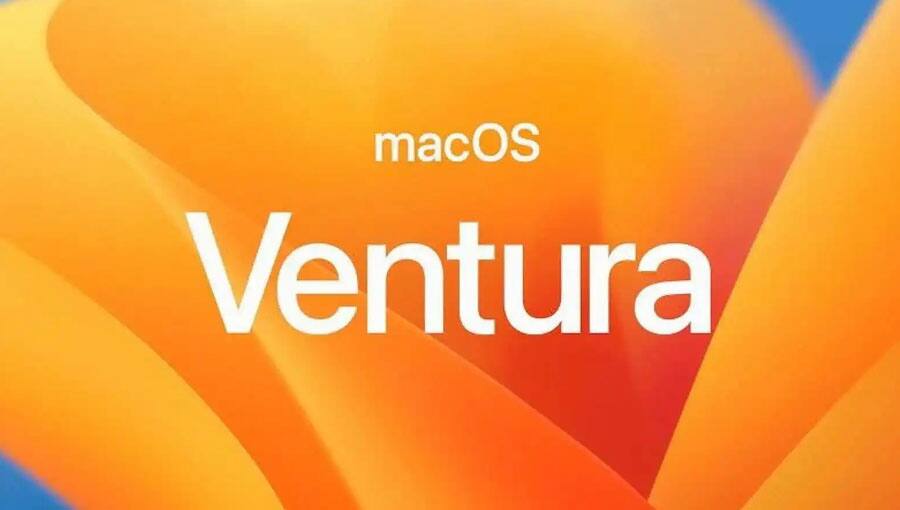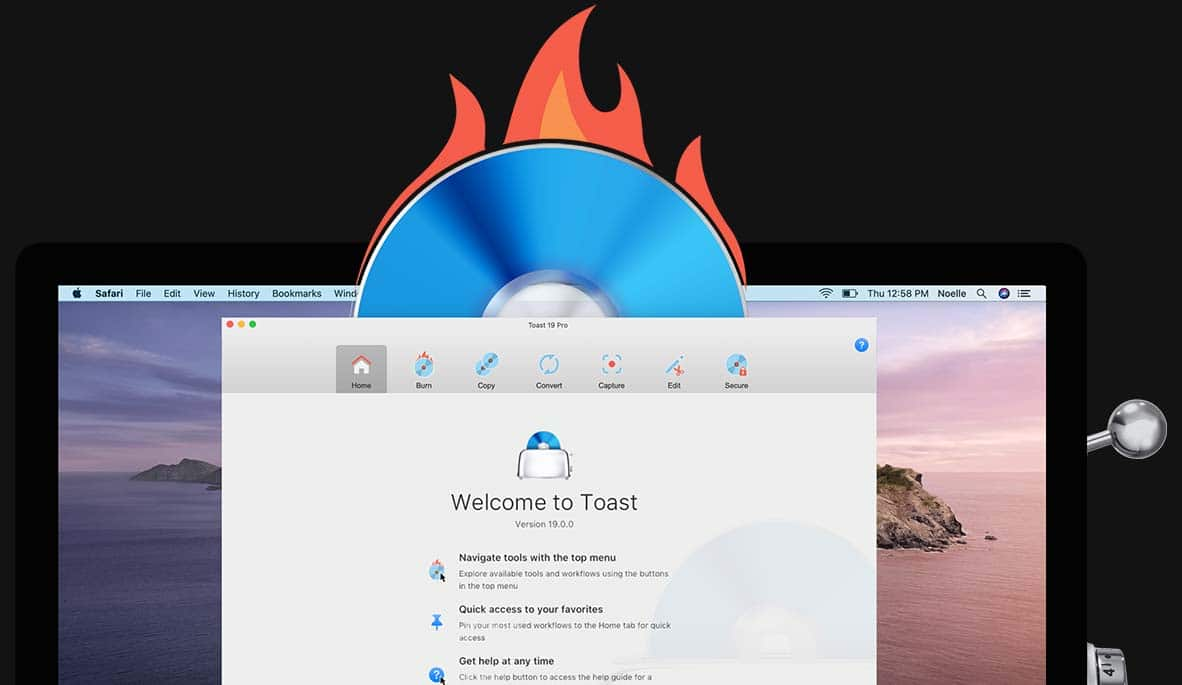Your digital media suite and DVD burner for Mac!
Includes all the power of Toast® 20 Titanium + more than $200 in extras:
Go beyond traditional disc burning applications with this complete digital media management and creativity suite. Explore industry-leading tools to work with your media more intuitively.
Toast® is fully compatible with M1 machines and the latest macOS. Toast 20 supports macOS Ventura 13.3, macOS Monterey 12.0, macOS Big Sur 11.0, macOS Catalina 10.15, and macOS Mojave 10.14 (64 bit).
Burning discs with the preferred Mac burner has never been simpler. Drag and drop your favorite music, video, photo, and data files to burn to CD, DVD, or Blu-Ray. Enjoy tools to create personalized DVDs with customizable menus and chapters!
Copy* CDs, DVDs and Blu-Ray discs in just a few clicks. Copy discs to distribute your latest audio mix, or create backups of your most important files. Even recover files from damaged discs!
* Does not copy or convert copy-protected files
Convert your media files to popular formats with ease. Convert* DVDs to digital, rip* audio CDs to digital, even restore and convert audio and video from LPs, tapes, and older devices!
* Does not copy or convert copy-protected files
Capture video and audio from virtually anywhere! Explore tools to record your screen, capture webcam video, and record voiceover simultaneously—perfect for creating tutorial or gaming videos!
Edit your photos, videos and audio files before burning to disc or sharing online. Easily trim video clips, enhance audio files with new tools, and stylize or transform images into artwork with AI-powered tools. Only Toast Pro extends your editing power further with an exclusive suite of photo editing and digital painting tools.
Secure your information with banking-level encryption that sets the standard for the industry. Password-protect your private data on disc or USB and enjoy complete peace of mind. Plus, exclusive to Pro, zip, unzip protect and share your data with WinZip ® Mac 8.
Turn the growing collection of videos on your laptop, cell phone, or external hard drive into a full home movie menu production. Select from one of 20+ themed templates* or create your own in the new Template Designer to fully personalize your layout, background, frames, font, music and more.
*Access 100+ templates in Toast Pro
Toast delivers more than just industry-leading burning tools – it delivers peace of mind. Back up your important information to disc, recover files from damaged discs, and securely password protect information on a disc or USB.
Toast gives you the tools to capture footage right from your screen, a portable device, or the web. Plus, download* and rip content, extract and edit clips from home DVDs, and even make quick edits and trim video clips.
*Does not copy or capture copy-protected content.
Turn the growing collection of videos on your laptop, cell phone, or external hard drive into a full home movie menu production. Select from one of 100+ themed templates or create your own in the new Template Designer – simply drag and drop your footage, then customize your layout, buttons, background, music, fonts, and more.
Toast Pro extends your file security options to deliver complete peace of mind. Back up your important information to disc, catalog discs to stay organized, and even recover files from damaged discs. With banking-level encryption, you can be confident that your data is safe and secure.
Toast gives you the tools to capture footage right from your screen, a portable device, the web, or even LPs, tapes, and older devices. Plus, download* and rip content, extract and edit clips from home DVDs, and even make quick edits and trim video clips.
*Does not copy or capture copy-protected content.
Leverage the included Blu-Ray Disc plug-in to burn, copy, and convert files to and from Blu-ray discs.
Compress files to save valuable storage space and reduce upload/download times when you share a file online or in an email. Secure your files from unauthorized access with 128-bit or 256-bit AES encryption and password protection.
Quickly correct and enhance your photos and apply adjustments to one or thousands of photos at once with Corel AfterShot 3. Transform your photos into masterpieces with unparalleled photo-painting and cloning tools, and award-winning Natural-Media™ brushes in Corel Painter Essentials 8.
Feature |
Toast 20 Titanium |
Most PopularToast 20 Pro |
|---|---|---|
HIGHLIGHT FEATURES |
||
| Industry leading disc burning tools** |
PLUS Blu-ray disc burning |
|
| Intuitive interface with drag-and-drop controls | ||
| Pinnable workflows for quick access to favorite tools | ||
| Author DVDs with custom chapters and menus | ENHANCED with new Template Designer |
ENHANCED with new Template Designer |
| Disc and file conversion tools | ENHANCED with new easy file conversion interface |
ENHANCED with new easy file conversion interface |
| Creative suite of applications to capture, edit, and stylize media |
PLUS photo editing software and |
|
| Everything needed to burn, secure, copy, convert, and share media to disc or digital |
PLUS file compression software |
|
BURN AND AUTHOR DISCS |
||
| Burn video to DVD, and burn HD on DVD** |
PLUS Blu-ray disc burning |
|
| Create your own templates with fully customizable layouts, borders, buttons, backgrounds, titles, music and more | NEW |
NEW |
| Access creative and customizable DVD menu templates | 20 Templates |
100+ Templates |
| Create photo discs | ||
| Burn audio CDs and music DVDs with CD-Text, track trimming, and crossfades | ENHANCED |
ENHANCED |
| Burn data discs and customize with icons, backgrounds, and other options | ||
| Burn Mac-only or Windows-compatible formats | ||
| Automatically catalog the contents of data discs | ||
SECURE AND ENCRYPT FILES |
||
| Encrypt files to disc or USB drive with banking-level encryption (AES256-bit) | ||
| Compress and password protect files with WinZip Mac 9 | ENHANCED |
|
COPY DISCS |
||
| Create copies* of CDs and DVDs** |
PLUS Blu-ray discs |
|
| Copy Mac OS, Toast, and other disc image formats | ||
| Customize DVD-Video titles, audio tracks, and language options for DVD copies* | ||
| Recover files on damaged discs and easily identify unrecoverable files | ||
CONVERT DISCS AND DIGITAL FILES |
||
| Convert video from DVD-video discs, images, folders, cameras, and more, to your desired file type | ||
| Rip* music, videos, and audiobooks | ||
| Convert audio from LPs, tapes, microphone, discs, and more | ||
| Convert video or audio files to almost any popular format | ||
| Schedule conversion projects to auto-run when you're away from the computer | ||
| Pause and resume video conversions to free up your system when needed | ||
CAPTURE AUDIO AND VIDEO |
||
| Capture webcam video and record your screen simultaneously with MultiCam Capture | ||
| Capture audio recordings and voiceovers | ||
| Capture music to your music library, or burn to CD | ||
| Automatically add artist metadata and album artwork | ||
| Catalog and easily browse media files | ||
EDIT AUDIO AND VIDEO |
||
| Trim and enhance video clips | ||
| Edit across multiple video sources simultaneously | 2 Streams |
4 Streams |
| Enhance audio files with noise reduction tools | ||
| Edit audio creatively with new filters | ||
| Adjust the pitch of audio files | ||
STYLIZE PHOTOS WITH SMART TECHNOLOGY |
||
| Import your photos and stylize images into digital artwork with AI-powered tools | ||
| Automatically adjust and recognize objects in images for quick enhancement | ||
| Leverage artificial intelligence to expedite workflow | ||
EDIT RAW PHOTOS |
||
| Crop, straighten, control exposure, correct color, and more | ||
| Easily manage large photo collections—organize, search photos, and create web galleries | ||
| Use blemish and red eye remover tools to make every photo picture perfect | ||
| Enhance photos in a click using the image preset library | ||
| Adjust one or thousands of photos with powerful batch processing controls | ||
| Protect your photos with comprehensive watermarking | ||
| Enjoy support from 250+ RAW camera profiles | ||
CREATE DIGITAL ARTWORK AND PHOTO PAINTINGS |
||
| Turn photos into amazing paintings with smart photo painting tools | ENHANCED |
|
| Auto-paint your photos to a selected style with one click | NEW |
|
| Paint from scratch, easily sketch, draw, or paint from scratch on a blank digital canvas | ENHANCED |
|
| Enjoy a realistic Natural-Media™ painting experience with brushes and art tools that mimic real oil paints, chalks, charcoal, watercolor, and more | ENHANCED |
|
COMPRESS, ZIP AND UNZIP FILES |
||
| Zip and unzip files in seconds with WinZip's leading compression tools | ENHANCED |
|
| Zip your files to reduce file size, and back up your photos and projects to fit more content onto one CD or DVD | ENHANCED |
|
| Extract content from the industry's widest selection of compressed file types, including Zip, Zipx, RAR, LHA, 7Z, JAR, and WAR files | ENHANCED |
|
| Minimize file sizes to share large files efficiently over email | ENHANCED |
|
| Password-protect zipped files for email | ENHANCED |
|
| Share files directly to iCloud Drive, Dropbox, Google Drive, and ZipShare | ENHANCED |
|
* Does not rip, capture, or copy encrypted or copy-protected content.
** Blu-ray plug-in available for purchase in Toast Titanium, included in Toast Pro.
* WinZip for Mac is English only