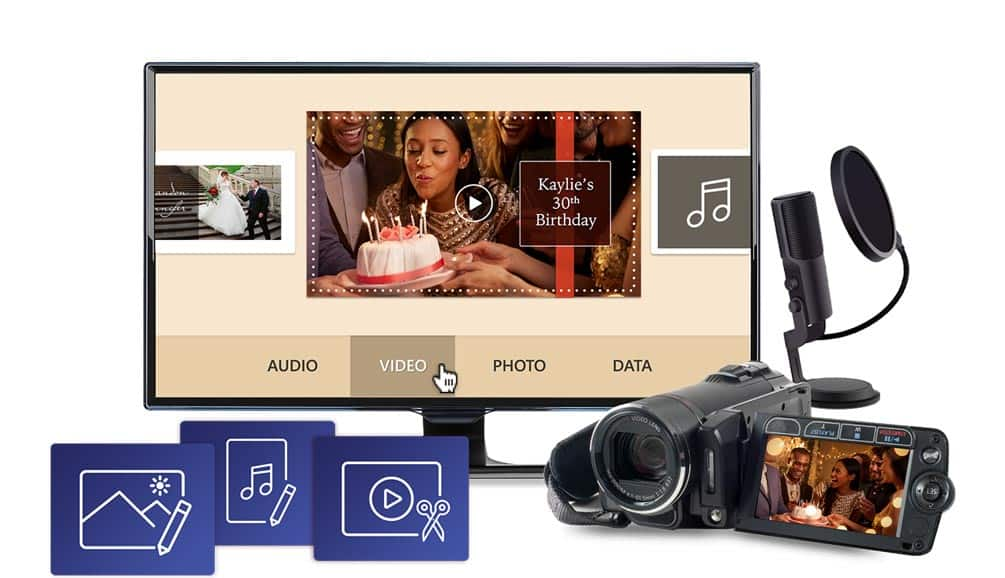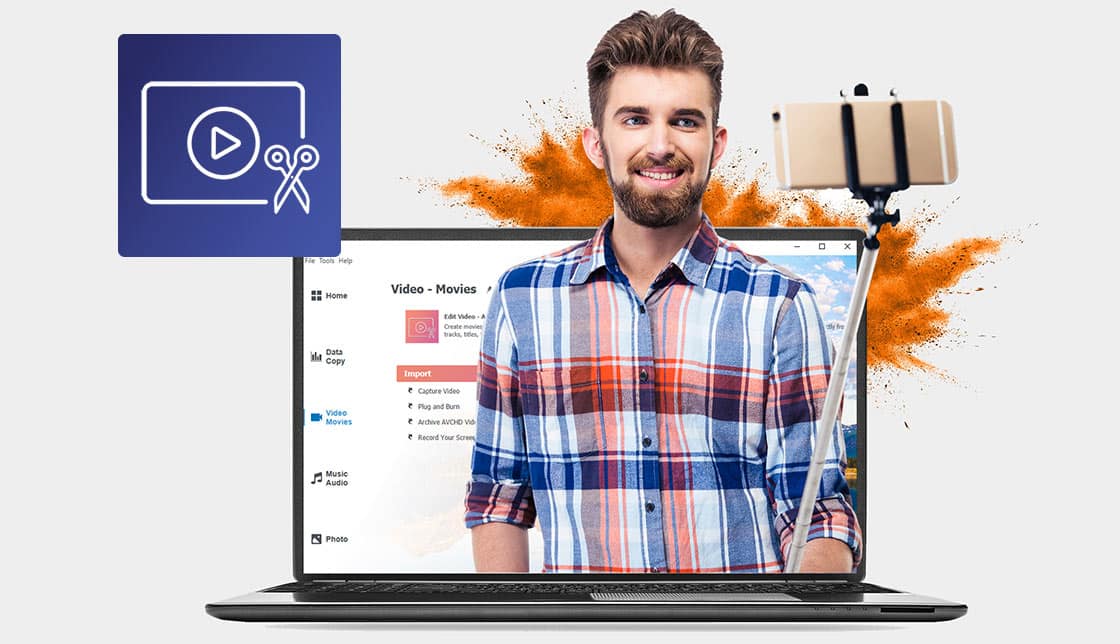Enjoy the perfect combination of industry-leading CD/DVD burning software with more than 20 popular Roxio products included.
Get all the power of Creator NXT Pro 9 + more than in valuable extras:
* Requires purchase of a separate Blu-ray plug-in from within the product
Capture* video and audio from your PC, discs, or older devices. Enjoy advanced options to record your screen and video from multiple cameras simultaneously with MultiCam Capture. NXT Pro is loaded with advanced photo, video, and audio editing as well as graphic design and photo animation tools so you can make all your media look and sound its best.
CREATIVELY.
With the industry-leading media suite.
*Does not capture, copy or rip copyrighted or protected media
Convert audio and video to popular file formats for easy upload to YouTube, Facebook, or other social media sites to stay connected with your audience. Save projects to share via your favorite devices or burn them to discs.
INTUITIVELY.
With industry-leading technology.
Get industry-leading drag-and-drop tools to copy or burn your media. Create audio CDs or custom DVDs. Author DVDs with customizable menus, templates, and disc labelling options to give your media polished packaging. Secure and encrypt your files with protective tools available in Creator NXT Pro 9.
EASILY.
With industry-leading burning tools.
Enjoy valuable extras and more creativity. Secure your files with encryption using WinZip Secure Burn 5 and enjoy even more photo editing power with new PhotoMirage Express and Corel PaintShop Pro 2021.
Includes 25+ popular Roxio products in one!
* Requires purchase of a separate Blu-ray plug-in from within the product
With the added power of WinZip Secure Burn 5 encryption, secure your files on CD, DVD, Blu-ray discs or USB in both Mac- and Windows-compatible formats. Protect data and control your settings with powerful encryption and password protection for secure sharing.
Edit and create HD videos with VideoWave video editing software. Explore powerful creative possibilities to enhance your next video.
Turn your videos into professional-looking discs with 100+ themed templates, easily combine multiple movies onto one disc, and organize them with customizable menus.
From software training to unboxing videos, capture completely-synced video and audio from multiple devices that’s ready to edit at the click of a button.
Uncover the photographer's secret to time-saving photo editing. Edit and manage your photos, and even apply effects to a single image or batch of images.
Organize your hard drive and identify long-forgotten, duplicate, or unnecessary files. Easily manage, delete, move, or upload files to the cloud.
Experience and show off your completed video projects with cinematic quality on the biggest screens in your home with Corel WinDVD Lite.
Instantly correct imperfections and enhance your photos, create impressive graphic designs, and bring your ideas to life with Corel PaintShop Pro 2021.
Create mesmerizing photo animations in minutes with PhotoMirage Express. Transform any image into a captivating animation to engage, inspire, and transfix your audience.
Go beyond the photo editing capabilities of Roxio Creator NXT 9 with Pro, and enjoy a complete set of professional image editing tools in the newly included Corel PaintShop Pro 2021.
*Does not capture, copy or rip copyrighted or protected media.
Balance dialog and narration with background sound for pro-quality audio. Use Audio Ducking to detect audio or voiceover and automatically dial down the volume of the background sound. Adjust the Ducking Level and Sensitivity for even more control.
Paint the town and transform your next video into a storybook-like motion animation. Drag and drop filters to add cartoon or watercolor-like stylized effects and create the next big animation.
*Does not capture, copy or rip copyrighted or protected media.
Blur the line between photo and video with images that twist, twirl, and flow. Let the magic of PhotoMirage effortlessly transform any image into a mesmerizing animation in a matter of minutes.
Drag and drop Motion Arrows in the direction you would like your image to move, and plot Anchor Points around the areas you would like to remain static. Bring it all together with a preview and watch your photo come to life!
Whether you want to boost social engagement, drive results on the web, or simply have fun with photos, PhotoMirage is your key to creating awe-inspiring photo animations that captivate, engage, and transfix.
Learn moreFinesse your photos and create striking graphic design projects with the easy-to-use tools in PaintShop Pro 2021.
Seamlessly remove unwanted elements from photos and easily crop, straighten, retouch, and enhance images.
Get creative with brushes, textures, layers, and drawing tools. The intuitive interface guides you and the built-in training tools makes learning easy.
Discover the functionality and applications that make Roxio Creator NXT Pro 9 such a powerful burning tool:
Drag and drop directly from your desktop and easily burn single or multiple CDs, DVDs, and Blu-ray discs simultaneously with WinZip Secure Burn.
To make multiple DVD copies, or to archive your DVD productions, consider outputting an ISO image file to your hard drive.
Easily create a copy* of your CDs, DVDs, Blu-ray discs and USB drive. Whatever the original disc is, Creator NXT can copy it*. You may also copy and convert discs to digital files to play back on your favorite devices.
*Does not capture, copy or rip copyrighted or protected media.
Elevate your videos to professional-looking discs with Roxio MyDVD™, complete with 100+ original templates, customizable menus and chapters, and a robust music library. Creatively customize existing menu templates, or even create your own with the NEW Template Designer! Combine multiple movies onto one disc with an updated interface to make it simple yet polished. Even create your own Blu-ray discs* (non-DRM) for home videos and personal projects.
*Requires purchase of a separate Blu-ray plug-in from within the product
Create labels for your discs and make your favorite music CDs and DVD movie compilations easily recognizable and chic-looking.
Play back your home videos* with theater-like surround sound on your PC with WinDVD Lite. With a range of format supports and smooth playback, enjoy your personal videos with crystal clear audio and stunning picture, including support for 4K video.
*WinDVD Lite does not play back commercial DVDs
With WinZip Secure Burn 5, use banking-level encryption technology to secure your data and burn to disc or save to USB with drag-and-drop controls. Encrypt data on disc or USB—even view activity logs to keep track of what you burn and when. Control passwords and encryption settings and set up a master password to encrypt and decrypt data.
With Roxio BackOnTrack 4, easily back up your files to CD, DVD, Blu-ray disc, or your network drive. Schedule unattended backups or do it manually. Or, easily archive your files with Roxio AVCHD Archive. Maximize disc space with up to 4 hours of DVD video on a single disc.
Organize your hard-drive and reclaim speed and space. Reveal the distribution of files and identify duplicate or unnecessary files. Quickly rename a number of files based on a set of rules you define. Easily manage, delete, move, or upload files to the cloud with Roxio Genie utility software.
MANAGE YOUR MEDIA |
NXT 9 |
NXT Pro 9 |
|---|---|---|
Easy-to-navigate user interface and Help documentation |
||
| Tap into all the tools you need to manage your photos, videos, audio, and data. Easily capture, edit, organize, and convert your media, and burn it to discs | ||
| Access Help documentation available online, all in one place for your convenience | NEW |
NEW |
VIDEOS |
NXT 9 |
NXT Pro 9 |
Edit videos with Roxio VideoWave |
||
| Enjoy timeline or storyboard editing | ||
| Quick Edits: Crop, rotate or trim video, create picture-in-picture effects, and more | ||
| Split Screen video templates: Drag and drop media into video templates and show multiple videos at once | ||
| Split Screen video template creator: Design your own custom split screen layouts, add graphics, lines, and more | ||
| Motion Tracking: Blur or connect a title or graphic to a moving object in your video | ||
| Track Transparency: Layer tracks and adjust the opacity to create a superimposed effect or custom fade-in, fade-out effects | ||
| MultiCam Editor: Align multiple clips automatically with Audio Syncing, and select the camera angle you want to show as the video plays | 2 cameras |
4 cameras |
| Video Effects: Enhance video with video nature effects and filters | 8 effects |
14 effects |
| Create 3D videos: Easily convert standard 2D videos to 3D | ||
| Convert 360 video: Convert equirectangular video to standard video and control the viewpoint your audience sees | ||
| Convert 360 videos: Convert double or single fisheye 360 video to standard video and control the viewpoint that your audience watches | ||
| Audio Ducking: Automatically lower background sound to make narration and dialog clear | ||
| Paint Effects: Drag and drop video filters to add cartoon or watercolor-like effects to your picture | ||
Capture video and record your screen with MultiCam Capture |
||
| Capture completely-synced video and audio from two devices, for example - use webcam and record your screen (full-window or just a selected area of the screen); add footage to movies, presentations, training videos, and more using Live Screen Capture | ||
| Perfectly sync video capture and make editing easy—even import files directly into the MultiCam Editor | ||
Export video |
||
| Quickly convert videos to popular file formats with the NEW easy file converter to playback on your favorite devices or share online | NEW |
NEW |
| Schedule a long video conversion project overnight, pause/resume during video conversion, and preview quality before beginning | ||
Watch videos on your PC with WinDVD Lite |
||
| Play back your personal files and home videos with media playback software (WinDVD Lite does not play back commercial DVDs) | ||
| Enhance your picture and enjoy smoother playback with higher frame rate support | ||
| Play back 4K videos | ||
PHOTOS |
NXT 9 |
NXT Pro 9 |
Edit and enhance photos |
||
| Enhance your pictures, easily correct color, crop, straighten and resize photos | ||
| Add effects like transparency and edge fading, and change color tone | ||
| Add attractive mats and frames to your photos | ||
| Stitch images together to create your own panoramic image | ||
Edit photos with Corel AfterShot 3 |
||
| Crop, straighten, control exposure, improve color, and correct imperfections, including blemish and red eye remover tools | ||
| Enhance your picture with a wide range of image presets | ||
| Adjust one or thousands of photos with powerful batch processing controls. Manage large photo collections, and organize, search photos, and create web galleries | ||
| Supports 250+ RAW camera profiles | ||
Create photo and video slideshows with Corel FastFlick |
||
| Create movies and drag-and-drop photo slideshows with music in an easy three-step process with selecting a template, adding your media and making small edits | ||
| Export to popular formats for uploading to online platforms or share at your favorite devices | ||
Create smart slideshows and movies with Highlight Reel |
||
| Leverage artificial intelligence and facial recognition to automatically create slideshows and movies using your best shots and clips, and avoid those with imperfections | ||
Create mesmerizing photo animations with PhotoMirage Express |
||
| Enjoy easy-to-use animation tools to transform your photos into professional-looking photo animations | ||
| Support for popular photo and video formats enables you to share your photo animations nearly anywhere and stand out from the crowd | ||
Access complete photo editing and graphic design tools with NEW PaintShop Pro 2021 |
||
| Enhance photos with a complete set of professional image editing tools for photo adjustment, composition and arranging a signature look with fun filters and effects | ENHANCED |
|
| Crop, straighten, and use one-click auto adjustments to fix any image, fast | ||
| Remove small scratches, erase entire backgrounds, correct red eye, and more | ||
| Enjoy even more creative content including new brushes, textures, patterns, drawing, and painting tools to produce inspiring designs | ENHANCED |
|
| Explore new advanced adjustments to AI Style Transfer and apply even more artistic features to your images | ENHANCED |
|
| Experiment with new AI based smart tools like Frame Tool, AI Background Replacement, AI Portrat Mode for photo adjustments, graphic design projects, and photo compositions to create something truly original | NEW |
|
| Control the level of detail and texture in your stylized image with NEW Smooth Image | NEW |
|
| Balance and control the colors in your stylized image with NEW Color Match | NEW |
|
AUDIO |
NXT 9 |
NXT Pro 9 |
Capture and edit audio |
||
| Burn and copy* CD discs | ||
| Rip* music from CDs or DVDs to almost any format | ||
| Import and capture music from any source, including web, CDs, LPs, tapes, and more | ||
| Digitize your analog LPs and tape cassettes | ||
| Edit your audio tracks, enhance them, clean up noise, and more using the Sound Editor | ||
| Noise reduction: Make your audio sound crisp and clear with the enhanced noise reduction tool | ||
| Time stretching: Make your audio clip longer or shorter while preserving the original audio pitch and natural sound | ||
| Pitch scaling: Change the pitch/frequency of your audio, making it higher- or lower-pitched | ||
| Multi-channel mixing: Enable a more immersive listening experience using your entire sound system by encoding audio in 2.1 Stereo or 5.1 Surround | ||
| Auto-trim silence in recorded music tracks to eliminate annoying gaps | ||
| Automatically add title, artist, and genre information to your music tracks—even those captured from Internet radio or streaming music services | ||
| Create smooth party mixes and mash-ups with synchronized beat matching between tracks | ||
| Convert audiobook* CDs to digital files and play back on your Apple or Android devices, and other portable devices--even add chapters | ||
| Convert audio files into various formats to share via your favorite devices | ||
BURN |
NXT 9 |
NXT Pro 9 |
Burn and copy discs with Roxio Burn 4 (NXT 9) or WinZip Secure Burn 5 (NXT Pro 9) |
||
| Burn files with drag-and-drop ease—right from your desktop | ||
| Copy* discs and USB drives in a few clicks | ||
| Burn up to 50GB of data content onto one Blu-ray disc | ||
| Span large files and projects across multiple CDs or DVDs | ||
| Copy* an entire 9GB DVD movie onto a standard 4.7GB DVD | ||
Author DVDs with Roxio MyDVD |
||
| Turn your home videos into striking DVDs, complete with 100+ templates | ||
| Explore the NEW Template Designer to fully customize or even create your own menus and chapters | NEW |
NEW |
| Author HD video to standard DVD for playback on Blu-ray players | ||
| Author high-definition Blu-ray video discs | Plugin required |
Plugin required |
Create disc labels with Roxio Label Creator |
||
| Choose from professional-quality templates or create your own personalized disc labels, DVD case inserts, and booklets | ||
DATA |
NXT 9 |
NXT Pro 9 |
Cleanup your hard drive with Roxio Genie |
||
| Organize your hard drives and identify long-forgotten, duplicate, or unnecessary files | ||
| Manage your files by deleting, moving, copying, or uploading to a cloud service | ||
| Easily browse your drives and folders and identify file sizes, clean up your files, and reclaim some hard drive space with the Disc Explorer | ||
| Remove junk and temporary files created by your system with Quick Cleanup functions | ||
| Quickly rename and organize files into folders and enjoy other file renaming rules and patterns using a batch file renaming program | ||
Encrypt and secure files |
||
| Securely burn data to disc or save to USB and monitor activity with WinZip Secure Burn 5 (PRO exclusive) | ||
| View activity logs and keep track of what you burn and when | ||
| Secure data on disc or USB drive with encryption and passwords. Set password protocols and control when and how passwords are applied - even set master passwords. | ||
| Add and remove encrypted data to your removable media | ||
Back up your files with BackOnTrack 4 |
||
| Back up your files to ensure data never gets misplaced or corrupted | ||
| Back up your favorite audio, movies, or TV shows from any iPod® to your PC | ||
*Does not rip or copy encrypted or copy protected content.
1 HEVC (H.265) support requires supporting PC hardware or graphics card and Microsoft HEVC Video Extensions
2 Requires purchase of a separate Blu-ray plug-in from within the product